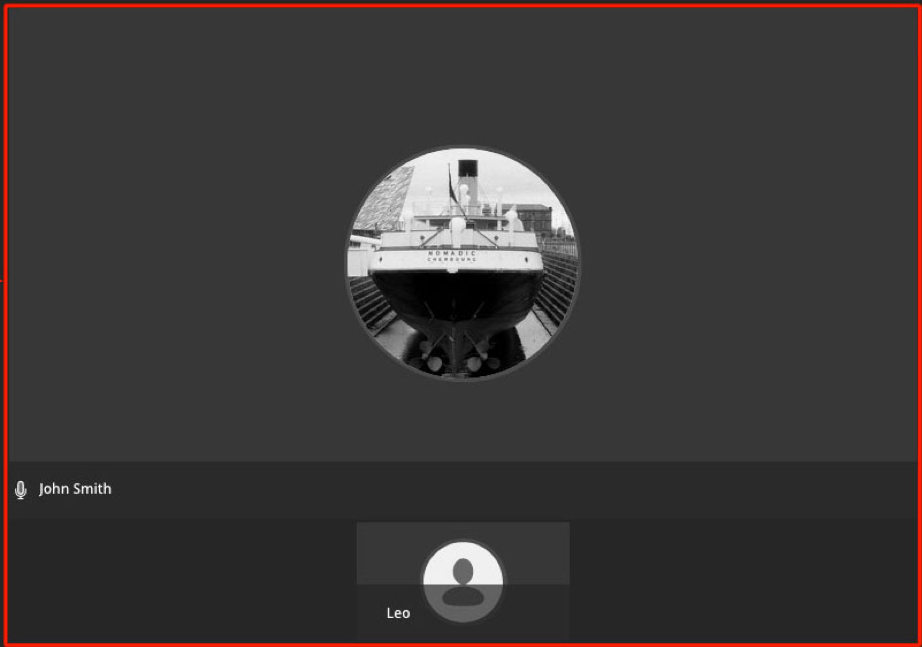/
The Media Space
The Media Space
Introduction
The Media Space in Blackboard Collaborate Ultra is where the content of the session is displayed. Video images or profile pictures of other attendees, an interactive Whiteboard, a file (e.g., a PowerPoint presentation or PDF), or a shared application window will be displayed here.
Tip: Double-clicking on the upper portion of the Media Space will toggle it between 4:3 and 16:9 video aspect ratios. (This may be useful for those of you working with a laptop or small computer screen)
, multiple selections available,
Related content
The User Interface (Moderator)
The User Interface (Moderator)
More like this
Blackboard Collaborate Ultra - Instructor Guide
Blackboard Collaborate Ultra - Instructor Guide
More like this
The Session Menu
The Session Menu
More like this
Blackboard Collaborate Classic
Blackboard Collaborate Classic
More like this
The Collaborate Scheduler
The Collaborate Scheduler
More like this
Session Roles
Session Roles
More like this