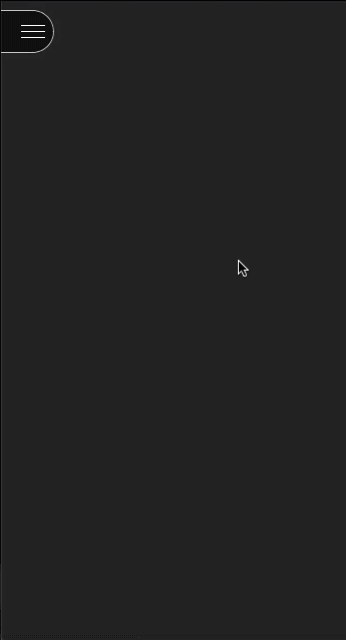The Session Menu
Introduction
At the top-left corner of the Blackboard Collaborate Ultra screen, you will find the Session Menu button (also known as a ‘hamburger’ icon).
Table of contents
Select the Session Menu button to expand and show the Session Menu pane.
The Five Command Links
The Session Menu pane displays the name of the session at the top. There is a Leave Session link at the very bottom of the pane and five command links:
Start Recording: This command link begins the recording of the current session. It toggles between Start Recording and Stop Recording. When the recording is stopped, it will be processed and added to the Recordings list. Recordings will end automatically when the last moderator leaves the room and a new recording will begin each time Start Recording is selected.
Note: Processing of recordings may take anywhere from one hour to a full day to complete, depending on the length of the recording and the number of recordings that are currently queued for processing.
Use your phone for audio: This command link will display the telephone number and unique PIN to call into the session. Use this option when using a microphone is problematic.
Note: Participants joining a session in this manner will incur telephone charges at standard network rates. For this reason, we advise against using this method of connection. We ask those participants who are having difficulty connecting via the web to please contact the Blackboard Helpdesk for support.
- Report an Issue: This command link opens the Report an Issue pane on the right side of the screen. Completed error reports are sent to the Blackboard Learn Administrator.
- Blackboard Collaborate Help: This command link will take the Moderator to the help pages most relevant to their role. Participants, Presenters and Captioners will see help information tailored to their role.
- Learn about the new Collaborate interface: This final command link will take the Moderator on a tour of the design features and functions of Blackboard Collaborate Ultra. It’s a useful starting point for new users and Moderators should consider asking their Participants/students to take the tour at least once.