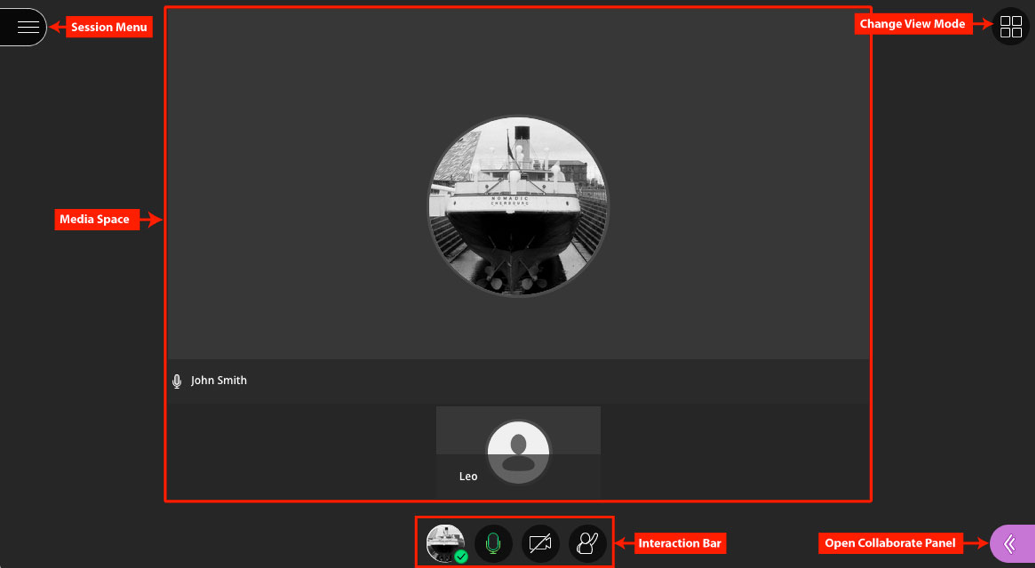The user interface of the Blackboard Collaborate Ultra session consists of four main areas:
- The Media Space
- The Session Menu
- The Interaction Bar. (From here you'll share your audio, video and feedback to Participants).
- The The Collaborate Panel (Used to control sessions settings, attendee controls, chat, polls and breakout rooms, share files, share applications and share whiteboards)
The Interaction Bar and the Collaborate Panel are of particular importance as they contain the main tools for presenting and controlling the session