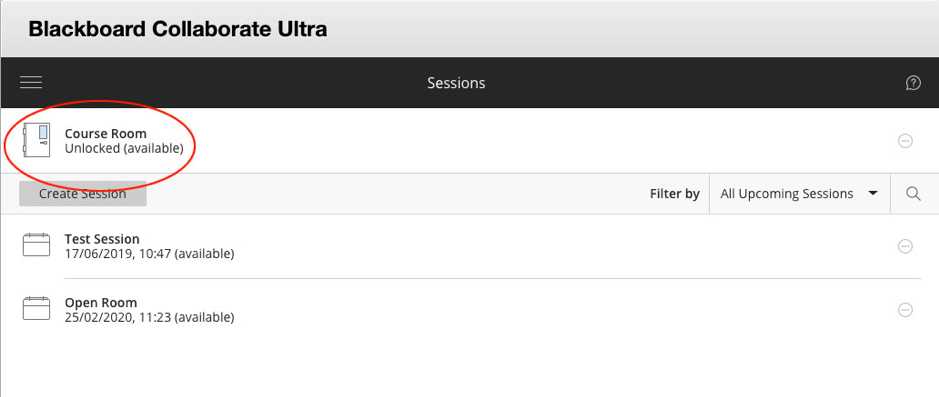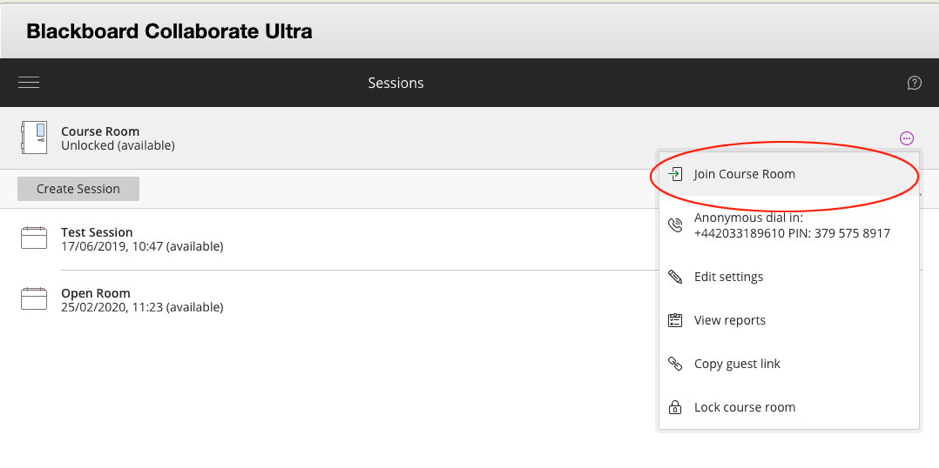...
- Login to Blackboard Learn at https://learning.ulster.ac.uk
- Go to the module area you’ll be hosting the session from.
- Select the Collaborate Ultra link you added to the module menu, or, under Course Tools (module instructor only), select the Blackboard Collaborate Ultra tool link.
- On the Collaborate Scheduler page that opens, select the Course Room name (highlighted in red below)
- Or select the Session Option button to the right of the session name (the ellipsis icon … ) and choose Join Course Room from the drop-down menu that appears.
Create Session
To create a new Blackboard Collaborate Ultra session:
...