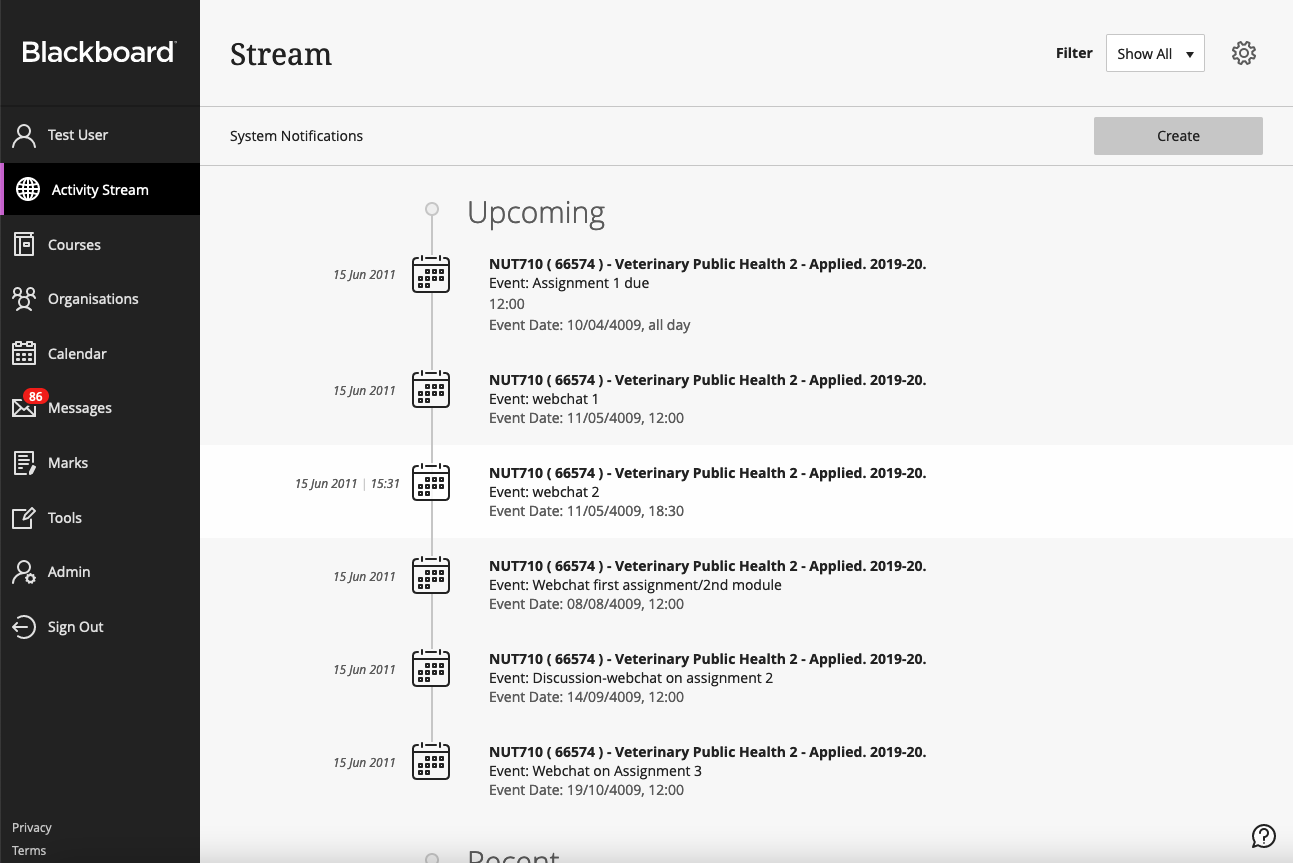Introduction
In August of 2022, Blackboard Learn will begin to use the Ultra Base Navigation (UBN). This will update the appearance of Blackboard Learn. This update is a steppingstone towards the eventual move to Blackboard Learn Ultra.
If you are a returning student, your module content will not have changed. Module menus, module content and tool links will continue operate in the same way.
Table of contents
What is the Blackboard Learn Ultra Base Navigation?
The UBN is designed to improve the virtual learning environment’s accessibility and mobility. The new responsive layout will be easier to use on mobile devices. The UBN also makes it easier to find course updates and see notifications. It is designed to reduce the number of clicks needed to access an item within Blackboard Learn.
Instead of displaying tabs across the top of Blackboard Learn, there is a persistent left-hand navigation menu that provides users with access to their modules and Blackboard Learn tools.
The new Utra Base Navigation benefits students in the following ways:
- Modern, intuitive experience
- Responsive on mobile devices
- Consolidates cross-course information
- Faster access to the most critical information
- Reduces the number of clicks needed to take action