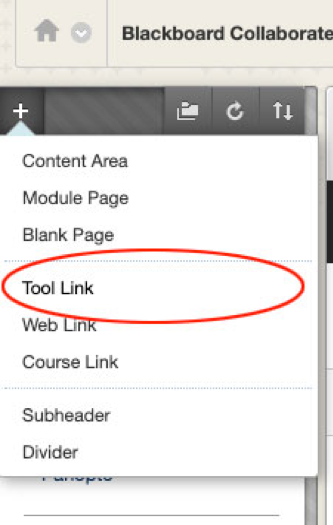Introduction
To make it easy for your students to find a Blackboard Collaborate Ultra session in their module area, you will need to create a link in the module menu.
Table of contents
Add the Blackboard Collaborate Ultra tool to your module menu
To add the Blackboard Collaborate Ultra tool to your module menu:
- Login to Blackboard Learn at https://learning.ulster.ac.uk
- Go to the module area you’ll be hosting the session from.
- With Edit mode ON, roll your mouse over the Add Menu Item button at the top-left of the module menu (+ button).
- Select the Tool Link option from the drop-down menu that appears (highlighted in red below).