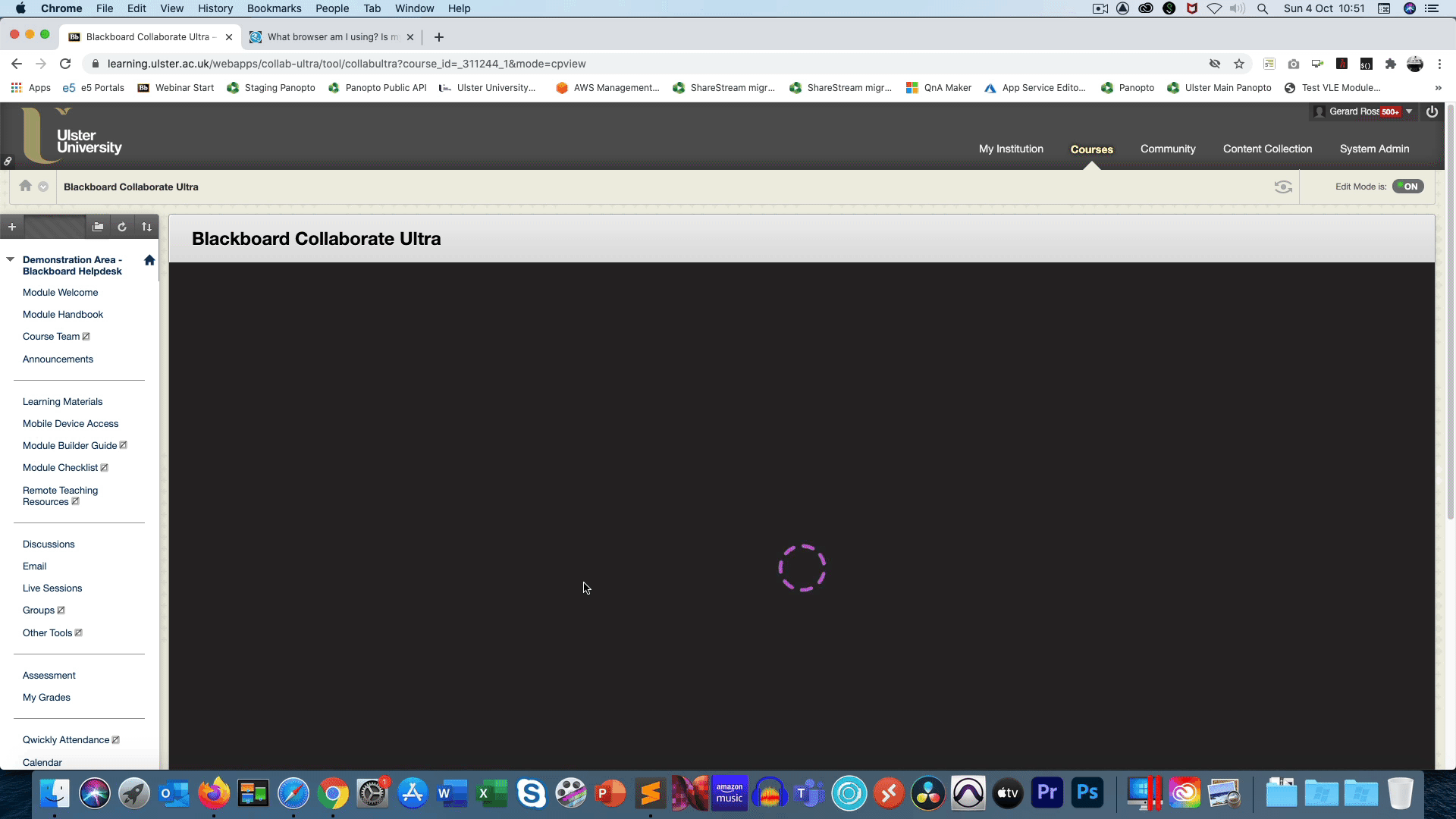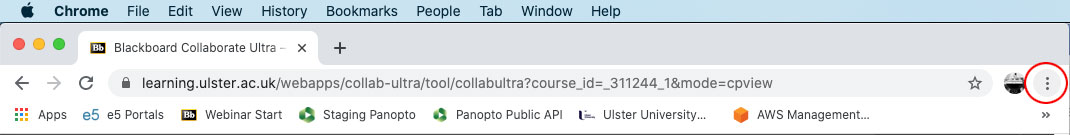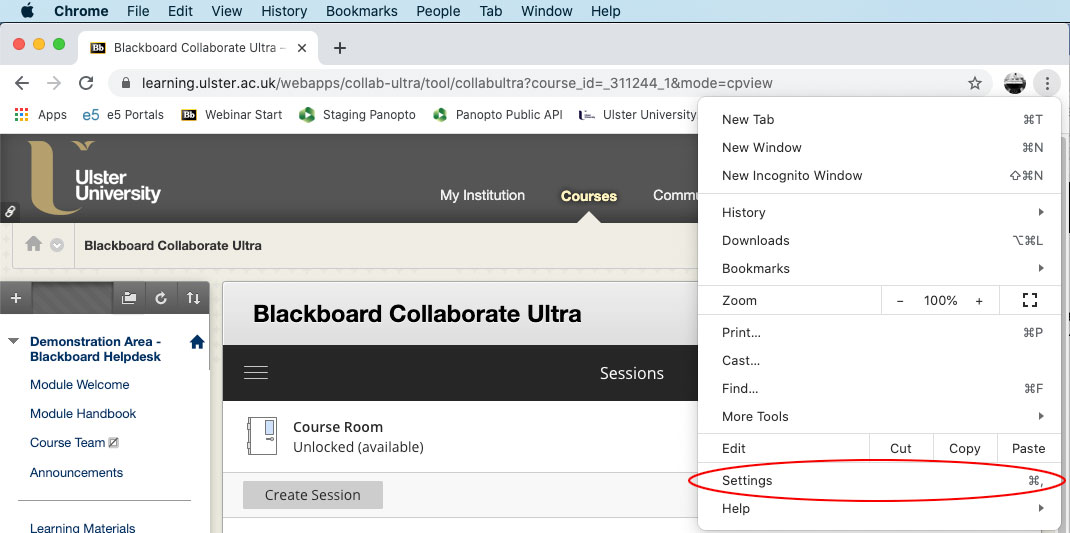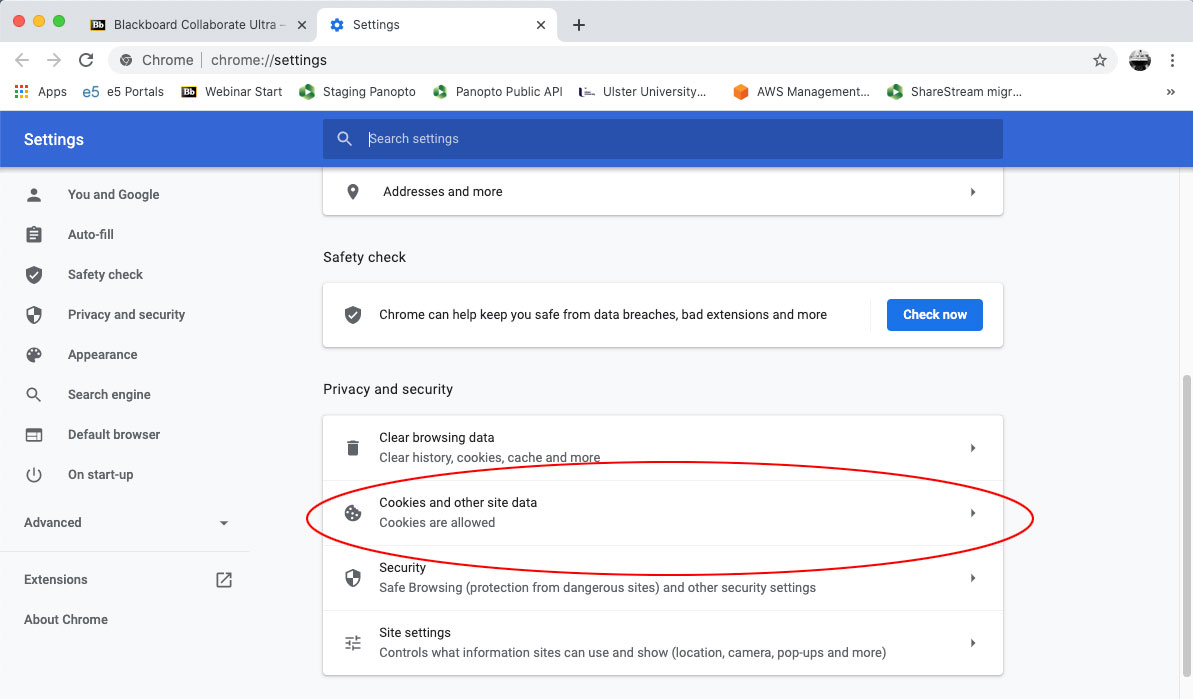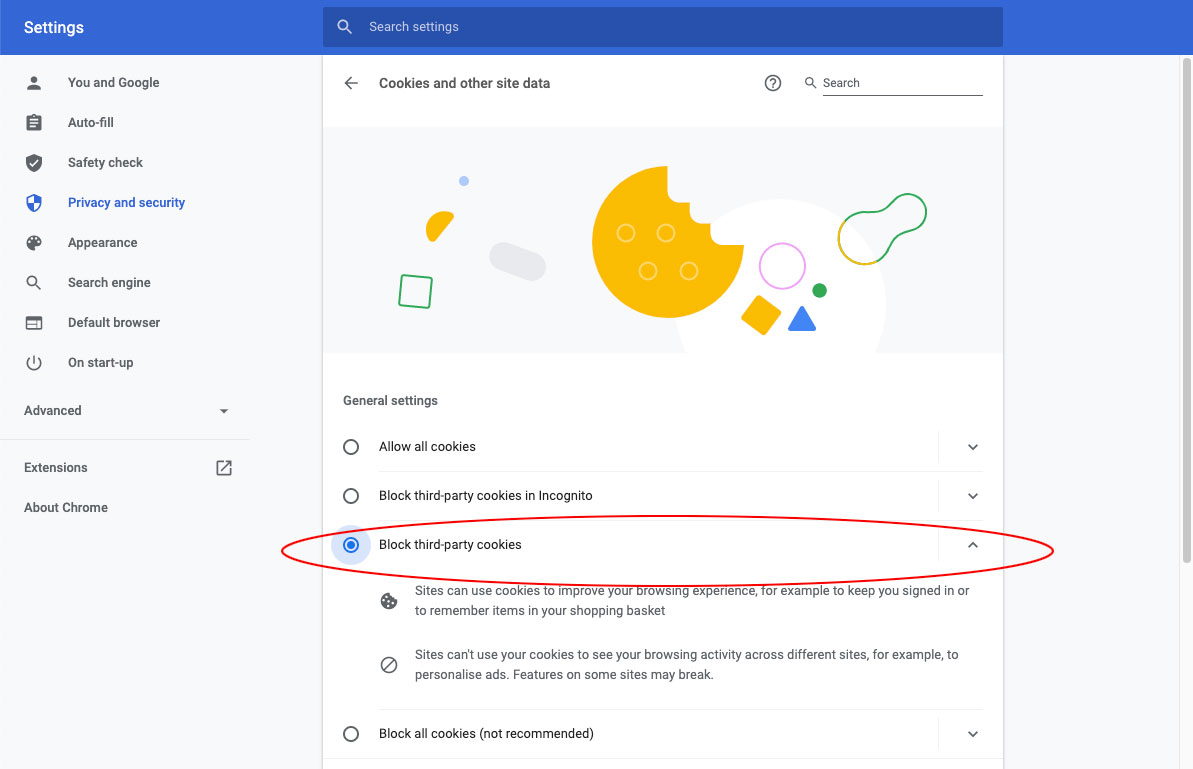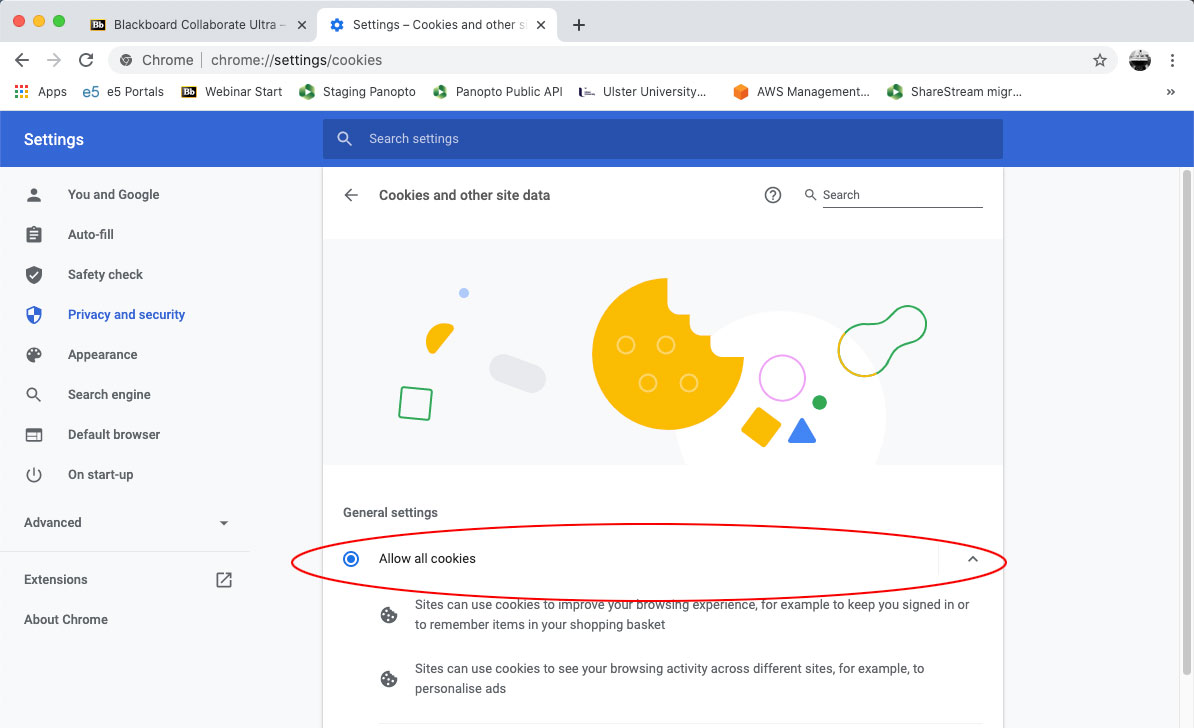Introduction
Some staff and students have reported issues accessing the Live Sessions or Blackboard Collaborate Ultra tool links when using Google Chrome.
| Info | ||||
|---|---|---|---|---|
| ||||
|
Description
After selecting the Live Sessions or Blackboard Collaborate Ultra tool link in a module area, staff and students have reported that they are taken to a grey screen with a spinning purple circle and remain there, unable to join the session or see the session links. Their screen will look like this:
Cause
Blackboard Collaborate Ultra uses cookies (known as third-party cookies) to track aspects of your session. If Google Chrome blocks these cookies, the result is the grey screen with the spinning purple circle.
Solution
| Info |
|---|
Note: Not all users (typically those using workplace computers) will have access to their computer in a way that will allow them make changes to Google Chrome, or to see whether third-party cookies are enabled in Google Chrome. As a quick check, please go to this web address: https://www.whatismybrowser.com/ and look at the section ‘Are third party cookies enabled’. If it says NO, third-party cookies are blocked, please contact your IT Support team for help. For everyone else, please follow the instructions below. |
To enable third-party cookies in Google Chrome:
- Open your Google Chrome browser
- Select the ‘three-dots’ button to the right of the address bar in Google Chrome. This is Customise and Control Google Chrome button (highlighted in red below).
- From the drop-down menu that appears, select the Settings… link:
- On the Settings screen that opens scroll down to the Privacy and Security section and select the Cookies and other site data button:
- On the Cookies and other site data page that opens, see if the Block third-party cookies option is checked:
- If it is, select the checkbox next to Allow all cookies (highlighted in red below) to enable third-party cookies to be used:
Video Instructions
A quick video guide to the problem and the solution.
| Iframe | ||||||
|---|---|---|---|---|---|---|
|