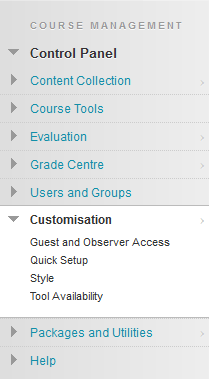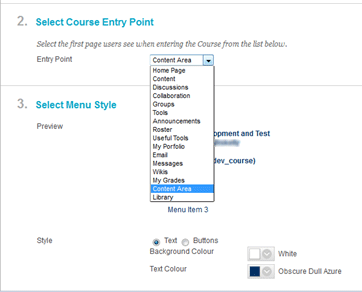...
- Login to Blackboard Learn
- Choose the module you will be working in from the Course List.
- Under Control Panel in the Course Management menu select the Customisation link. The Customisation menu will expand.
- Select the Style link - as shown in the image below.
- The Style window will open. Scroll to Section 2: Select Course Entry Point. This section allows you to select the first page users see when entering the Course from a drop-down menu.
- From the Entry Point drop-down menu select the preferred starting point for your course. e.g. Most Instructors choose the Content entry point.
- Select the Submit button to save your changes.
Video Help
...