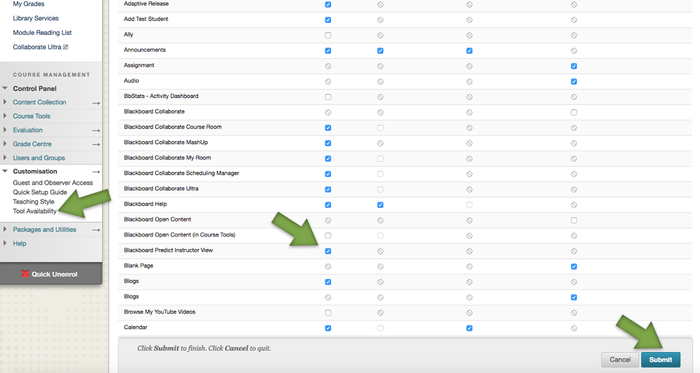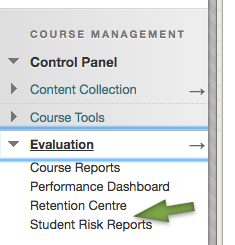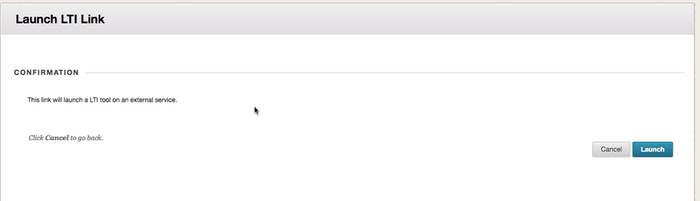Introduction
Instructor access is available within module areas in Blackboard. In order to use the system , you must first enable the Predict tool within the module.
| Info | ||||
|---|---|---|---|---|
| ||||
|
Enabling the predict in a module area
- In the left hand navigation, locate the Course Management Management panel at the bottom.
- Expand the Customisation sub menu.
- Select Tool Availability.
- Locate the Blackboard Predict Instructor View tool.
- Enable the tool by selecting the checkbox.
- Click Submit at the bottom.
...
Accessing the Student Risk Reports
...
- In the left hand navigation, locate the Course Management panel at the bottom.
- Expand the Evaluation sub menu
- Select the Student Risk Reports link.
...
| Info | ||
|---|---|---|
| ||
Blackboard Predict is integrated with Blackboard Learn and will open automatically when the Student Risk Reports link is selected. There is a known integration bug which displays a Launch Link. Please do not select the Launch Link as this will result in an integration error. The Launch Link will disappear after a few seconds and Predict will launch. |