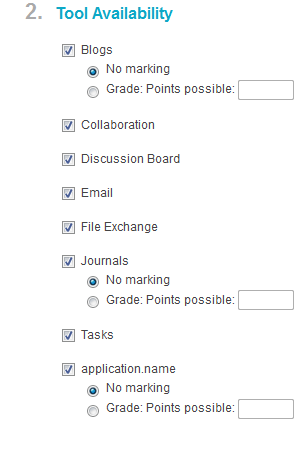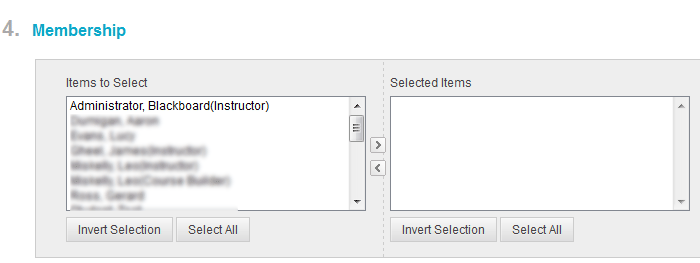...
- Type in an appropriate Group name and provide a description of the Group.
- Select Yes to make the Group available.
- Select the Tools available to the Group by selecting the appropriate check boxes.
- Type a number into the Points Possible field if the Grade option is selected for Blogs, Journals and wikis.
- Select Allow Personalization if you want to allow students to personalise their space.
- Select the Sign-up Options for Self-Enrol. Select the Maximum Number of Members.
...
- Type in an appropriate Group name and provide a description of the Group.
- Select Yes to make the Group available.
- Select the Tools available to the Group by selecting the appropriate check boxes.
- Select Membership options for Manual Enrol. Select the students from the Items to Select box and use the arrows to move them to the Selected Items box.
- Select Submit to execute.
Creating Group Sets
...