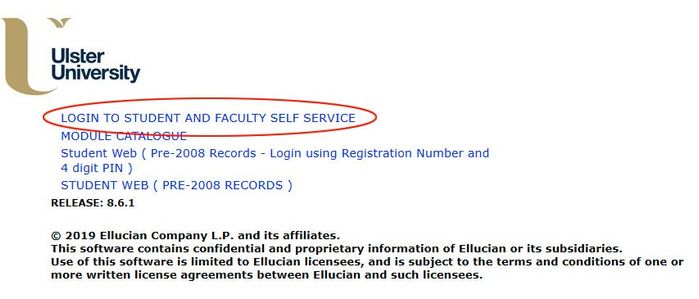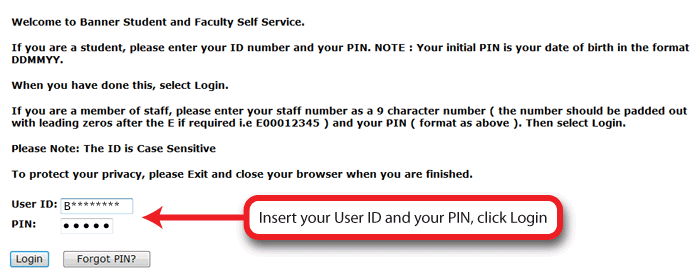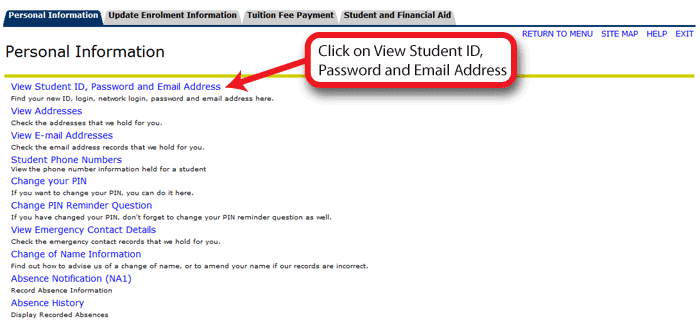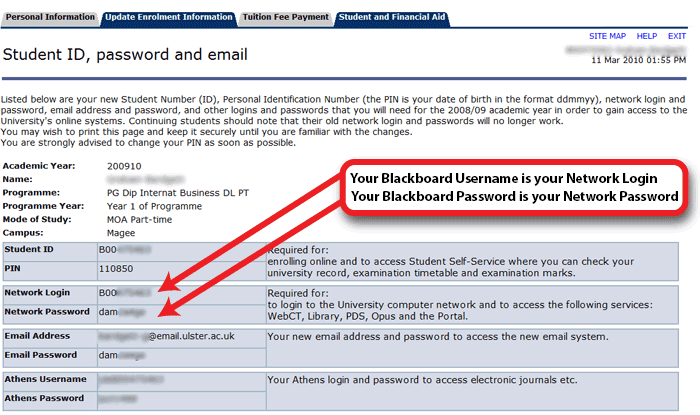Introduction
Note
The University now receives a block login from Athens. Consequently only registered students will be able to access Library facilities from within Blackboard or the Portal.
Your Blackboard Learn password is also your Network password (sometimes referred to as your Active Directory or AD password). This is the same password your use to login to a computer in a computer lab, if you attend campus. You can use the Self Service Banner system to retrieve your network and e-mail passwords
Table of contents
Using Self Service Banner
In order to check your credentials you will need to login to Banner Self Service.
- Go to: http://ssb.ulster.ac.uk
- Select the link "LOGIN TO STUDENT AND FACULTY SELF SERVICE"
- Input your User ID and PIN
- If you are a student, your User ID is your student B number and your initial PIN is your date of birth in the format DDMMYY.
- If you are a member of staff, enter your staff number as a 9 character number ( the number should be padded out with leading zeros after the E if required i.e E00012345 ) and your PIN is your date of birth in the format DDMMYY.
- Select the Login button.
- Select the "Personal Information" tab.
- Select the "View Student ID, Password and Email Address" link.
- You can now access your:
- Student ID.
- Network Login.
- Network Password.
- E-mail Address.
- E-mail Password.
- Athens Username.
- Athens Password.
Note
Network and Blackboard Learn passwords are case sensitive.
Useful information
Password Issues
Tip
If you are a registered (enrolled) student and there is no Network (Blackboard Learn/Portal) password when you login to Self Service Banner, or indeed, you have any problems with your password, please contact the ISD Service Desk who administer the password management system at: http://www.ulster.ac.uk/isd/itus/help/helpdesk.htm. Alternatively ring the ISD Service Desk on: 028 9036 6777 or email: servicedesk@ulster.ac.uk