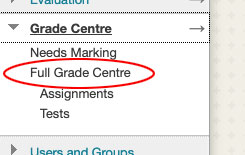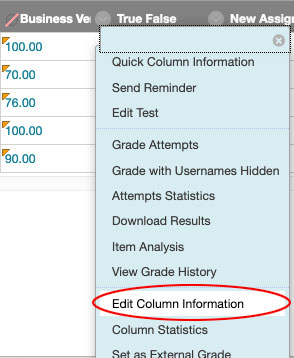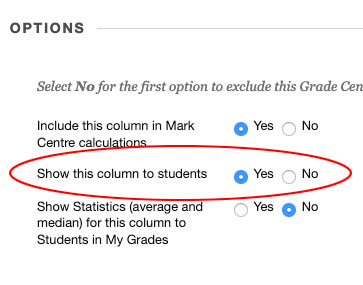...
- Login to Blackboard Learn and go to the module area.
- Under Control Panel in the left-hand menu select Grade Centre and from the menu that appears select Full Grade Centre.
- Find the column you want to show to students. Select the arrow next to the column title and choose Edit Column Information from the drop-down menu that appears:
- On the Edit Column page that opens, scroll down to the Options section and set Show this column to students to Yes (highlighted in red below).
| Info |
|---|
Please Note: Even if the Grade Centre Column and Total column are both hidden from the student view, students will be able to see their marks and feedback by selecting the 'view/complete' link in the Turnitin dropbox after the Post Date date and time have has passed. |