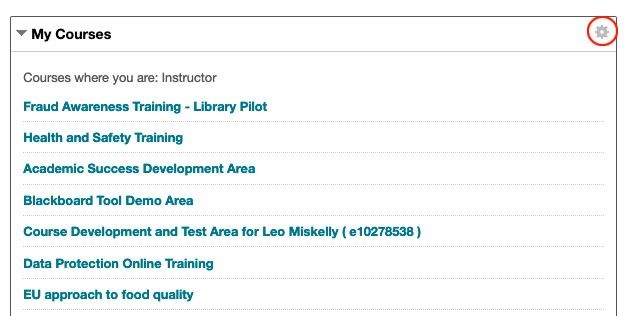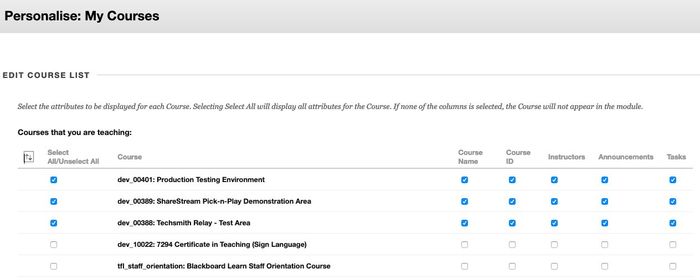...
- Select the My Institution tab.
- Select the Manage Module Settings icon - the gear icon - in the top-right corner of My Courses module to manage the settings for this module.
- The Personalise: My Courses page loads.
- Edit your Course List. Courses currently displayed have a check in the Course Name column to the right of the course name. There may also be other boxes checked indicating that other information about the course is being displayed in the module. Select the courses you do not want displayed by un-checking the boxes to the right of the name of the course you want to hide.
- Select the Submit button.
...