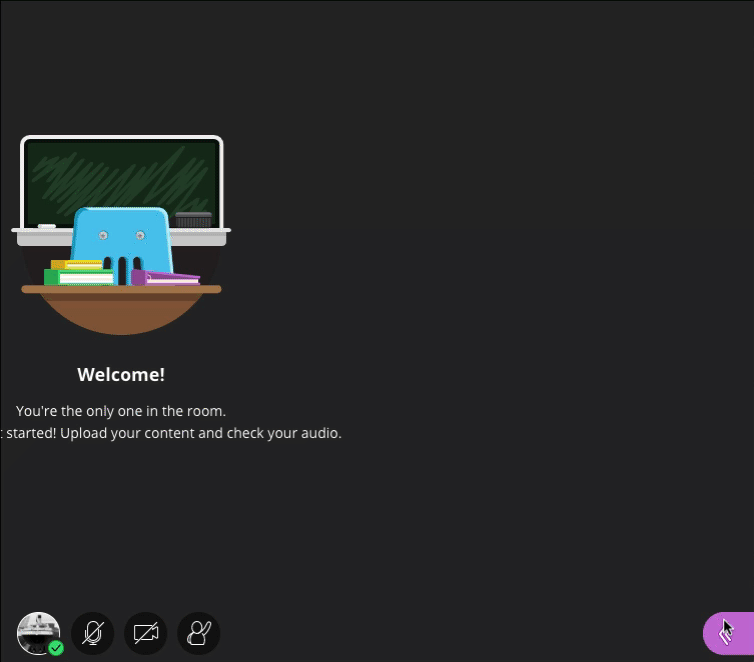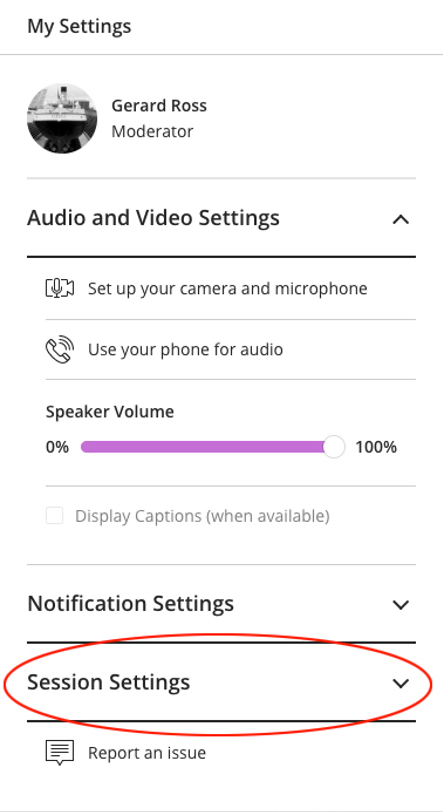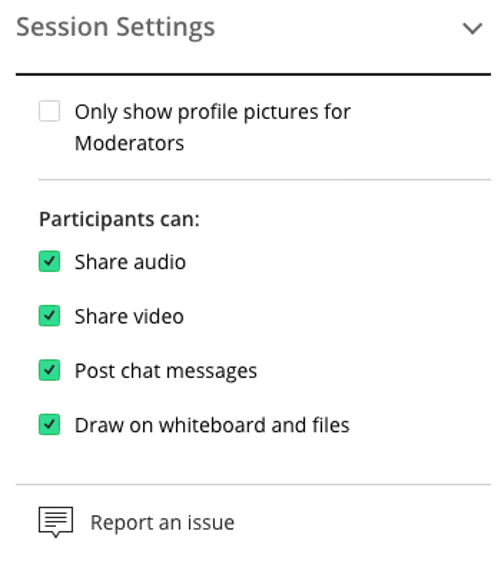...
- Select the Collaborate Panel button.
- Select the My Settings (cog) icon located in the Collaborate Panel.
- Select the Session Settings link:
- The My Settings menu will expand to show the current Sessions settings for the current session:
Permissions Explained
From the Session Settings the Moderator has to ability to control Participant access to audio, video, chat and the whiteboard.
...