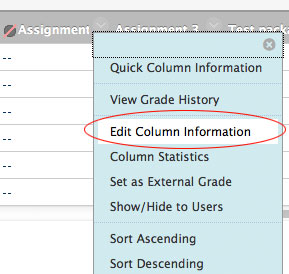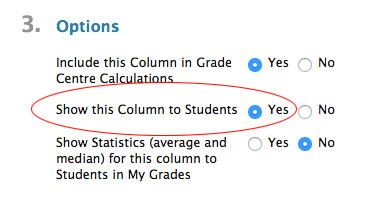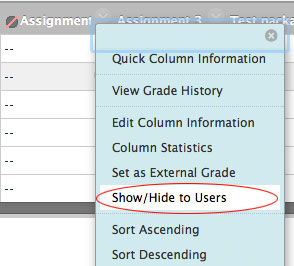...
- From the Grade Centre in the Control Panel, select Full Grade Centre.
- In the column you want to make available, select the grey arrow next to the column title - a drop-down menu will appear. Select Edit Column Information from the drop-down menu.
The Edit Column window will open. Each Grade Centre column has a setting called Show this Column to Students. Select the Yes radio button to release marks to the students. Select No to hide them.
Info Note: The Column Not Visible icon indicates whether students can or cannot see marks from a given assessment’s column.
It is recommended that staff set Show this Column to Students to No for ALL columns initially and only release the marks or module total when they’re ready
...
- Some grade centre columns automatically have visibility of marks turned on e.g. discussion board assessments, Blackboard assessments and wikis.
- If you’re hiding columns, be sure to hide the Grade Centre’s automatic Total column. Students may be able to work out their marks by subtracting their known grade(s) from the Total column.
- Turnitin assignments which have not been correctly set-up (see below) may also make grades visible in the Grade Centre before you want them to be.
- There is an option in the column drop-down menu to Show/Hide to Users. You can use this as a shortcut to turn the visibility of columns on and off for students. It does the same thing as changing the Show This Column to Students setting.
| Info |
|---|
Note: Please remember to check for columns hidden from your view. Click the Manage button in the Grade Centre then select Column Organisation. Unhide those columns that have been hidden from by selecting the checkbox next to the column name and pressing the Show selected columns button. Then select the Submit button. |
...