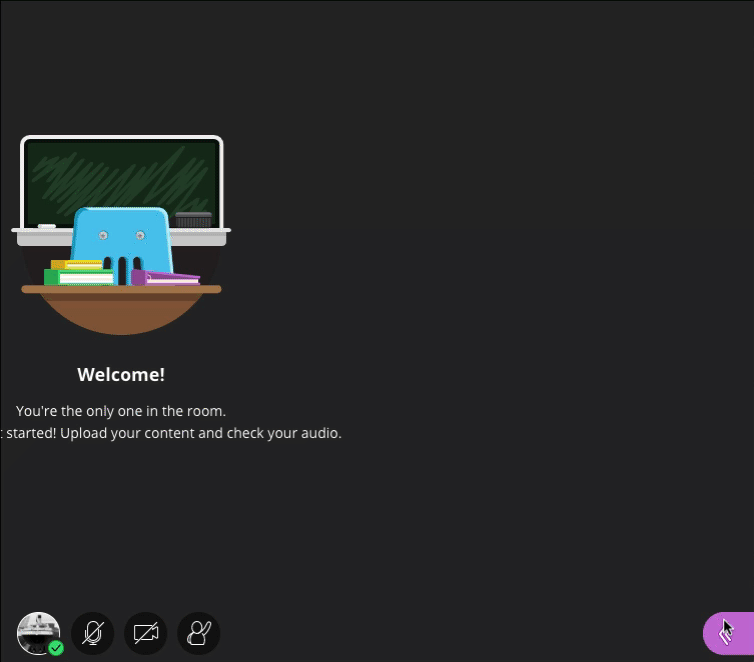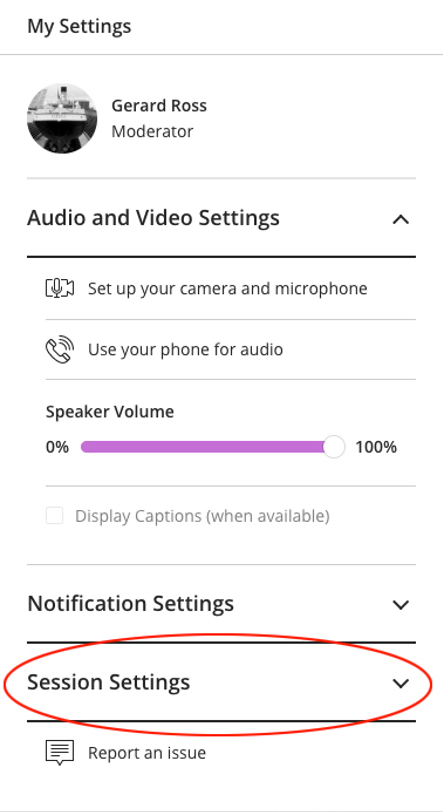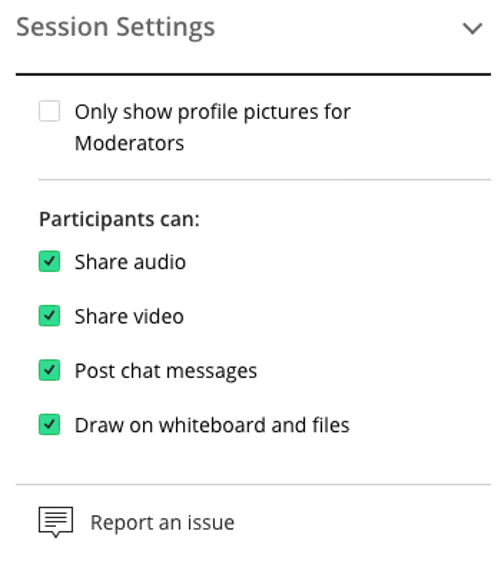Introduction
The Session Settings allow Moderators to specify settings specific to audio and video transmission and engagement options such as chat and whiteboard permissions.
How to change Session Settings
To access Session settings:
- Select the Collaborate Panel button.
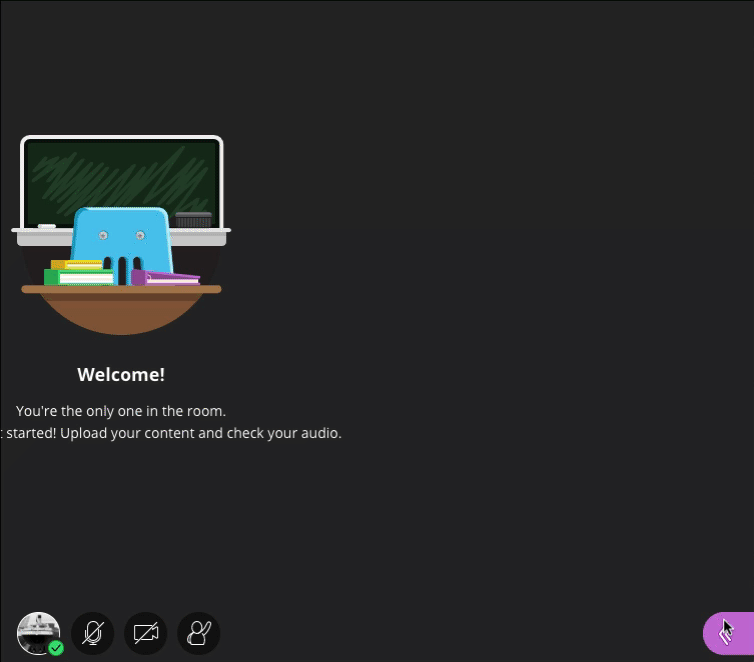
- Select the My Settings (cog) icon located in the Collaborate Panel.

- Select the Session Settings link:
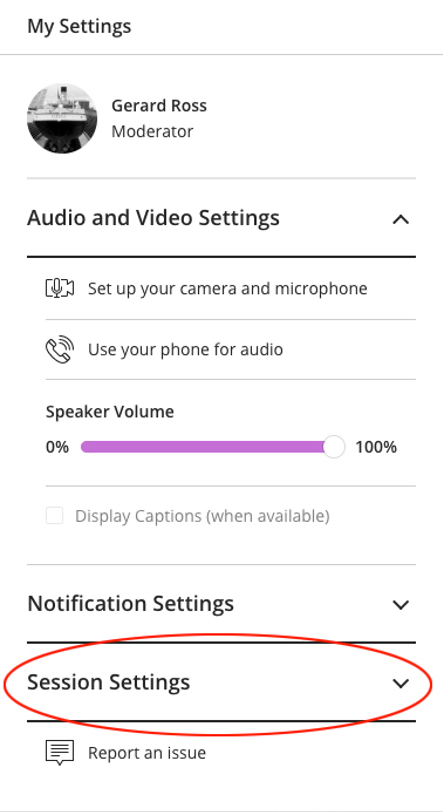
- The My Settings menu will expand to show the current Sessions settings:
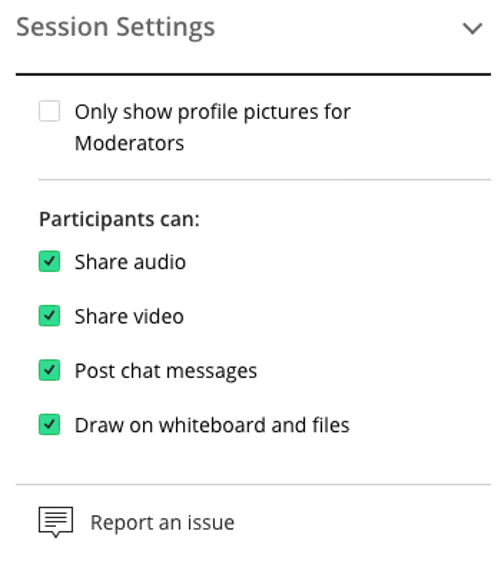
Permissions Explained
From the Session Settings the Moderator has to ability to control Participant access to audio, video, chat and the whiteboard.
- Share their audio: Enabled by default, this setting allows Participants to transmit their audio during the session. If the permission is disabled, attendees can still hear transmitted audio (from the moderator), but the Share Audio button is removed from the bottom of the Media Space. Consider using this option with large groups or when a participant accidentally leaves their audio on and it is interfering with the session.
- Share their video: As with audio, if this permission is disabled, attendees can still see transmitted video, but the Share Video button is removed from the bottom of the Media Space. Again, consider using this option with large groups – to improve connection speeds - or when a participant accidentally leaves their video on and it is interfering with the session.
- Post chat messages: This option allows Participants to use the chat messaging tool during the session. If the permission is disabled, attendees can still see messages posted prior to the setting change but the text area in the Chat panel is replaced with a notification that the chat feature has been turned off.
- Draw on whiteboard and files: This option allows Participants to use the Content Editing tools that are part of the Whiteboard. It doesn't allow them to load content, which is a Moderator/Presenter only privilege. If this permission is disabled, Participants can still view shared content.
If participants have already joined the session when the Moderator removes a permission, default notification settings display a visual notification to participants alerting them to the change (see example below). If the permission is disabled before participants join the session, no notification is displayed.

Likewise, if the permission is enabled while participants are in the session, the default notification settings will display a visual notification alerting participants that they may now use the feature.