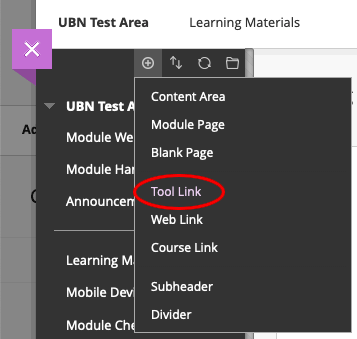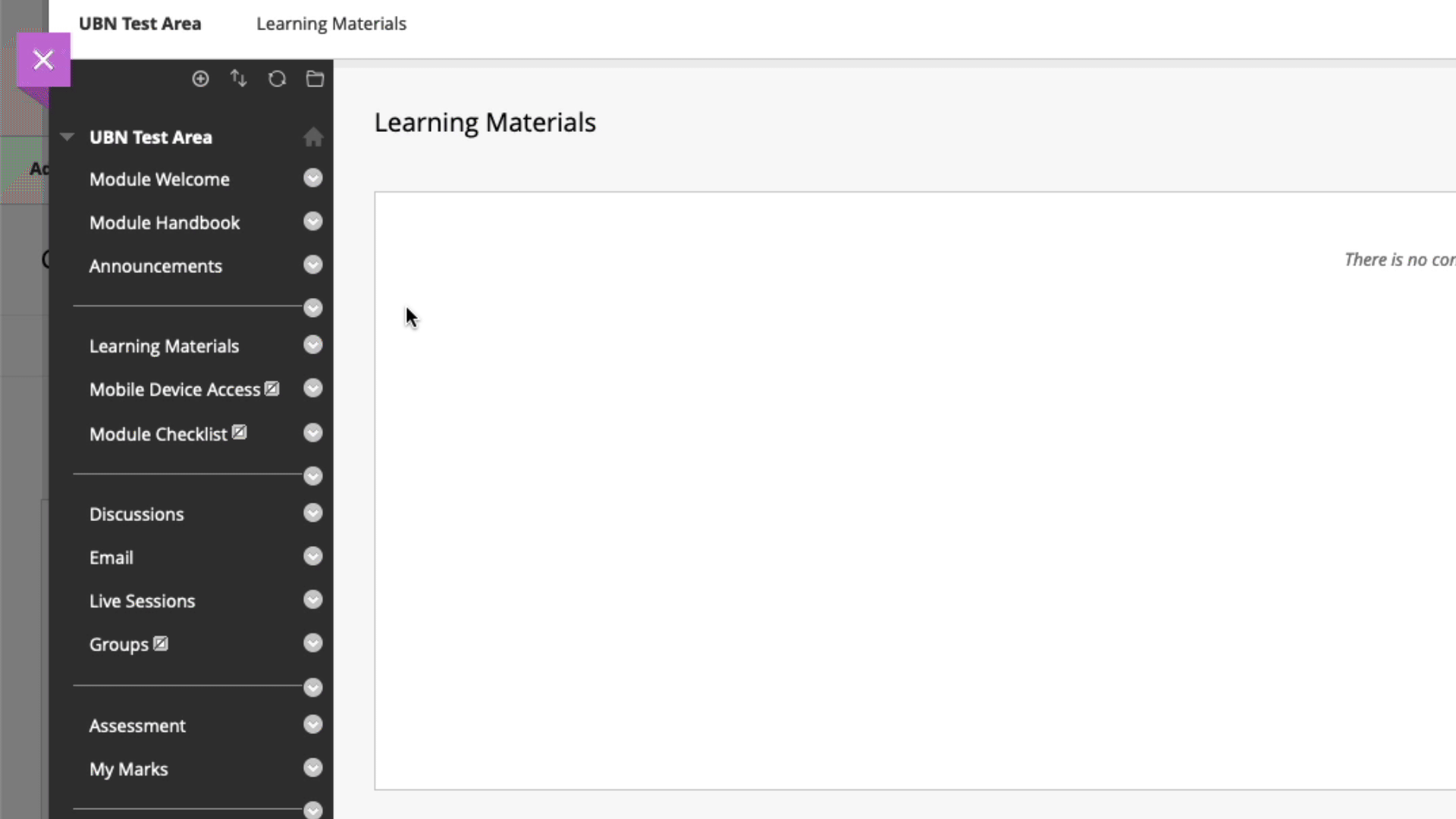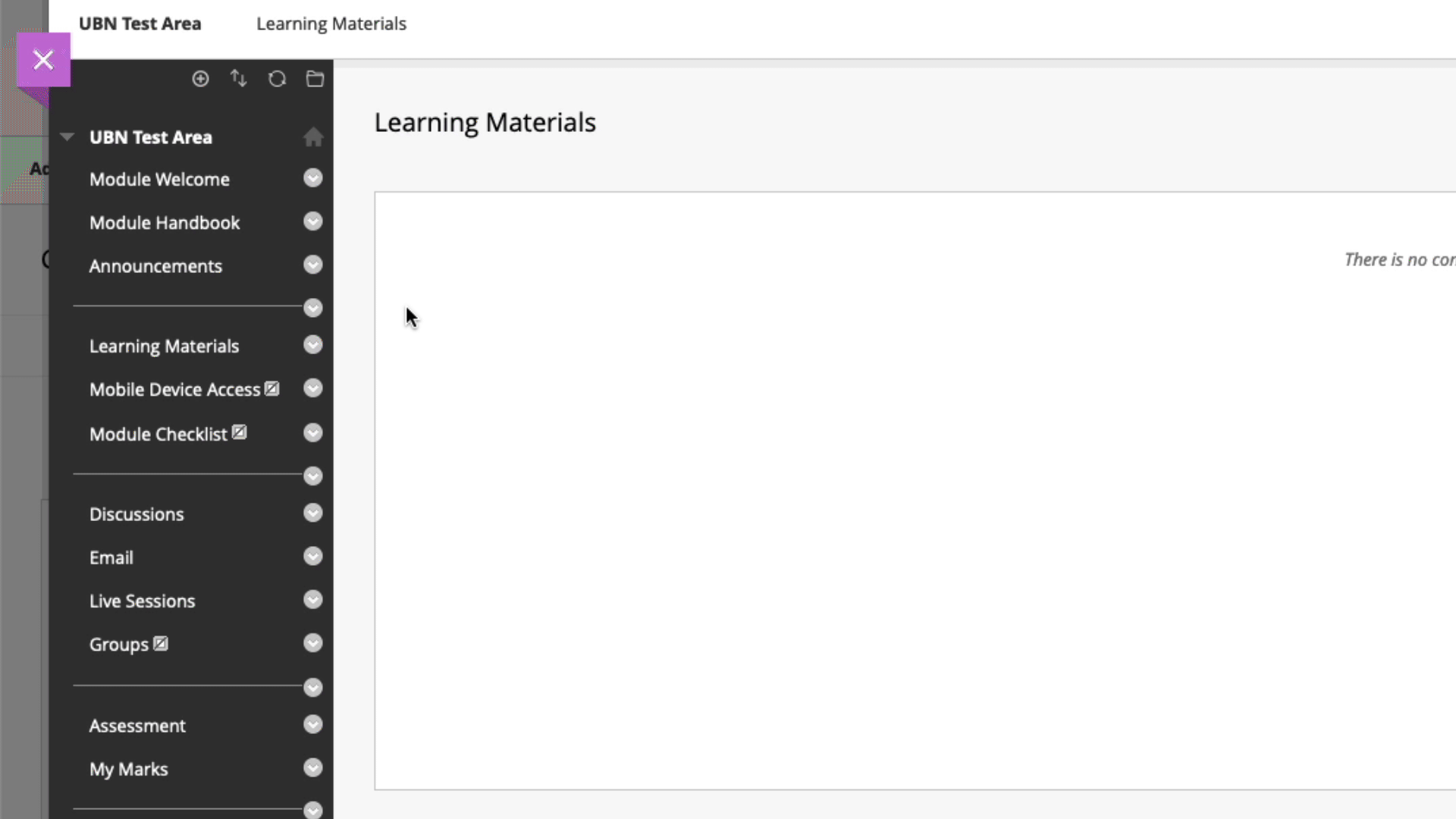...
- Log in to Blackboard Learn as an Instructor, Course Builder or Teaching Assistant.
- In your Courses list, find and select the link to the module.
- In the module menu, select the Add Menu Item "+" button and select Tool Link from the dropdown menu that opens:
From the Add Tool Link menu, select Panopto Course Tool Application from the list of available tool types, give it a name e.g. 'Panopto' and check the Available to Users checkbox - if you want to make the Panopto link available to students.
Provision the module area with Panopto
...